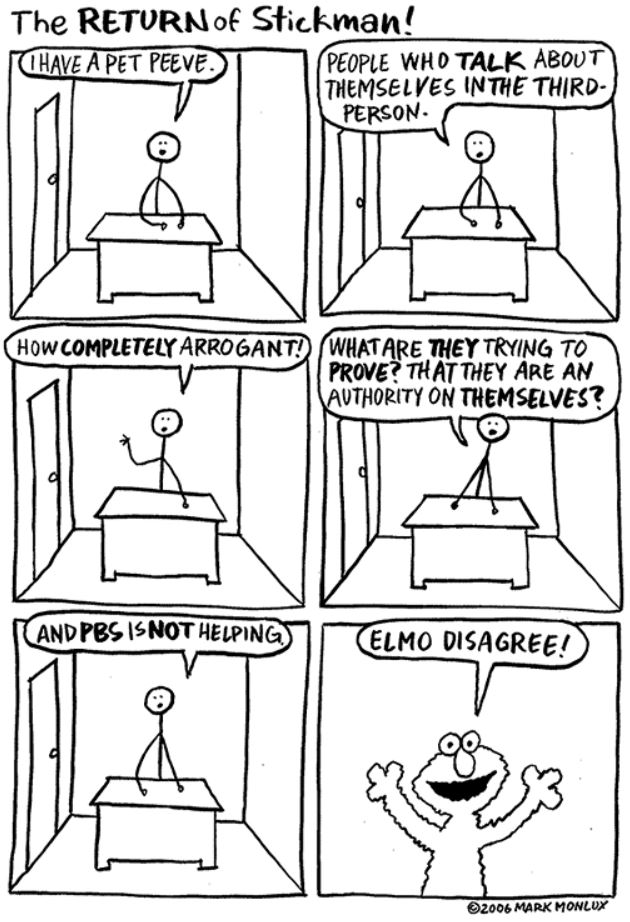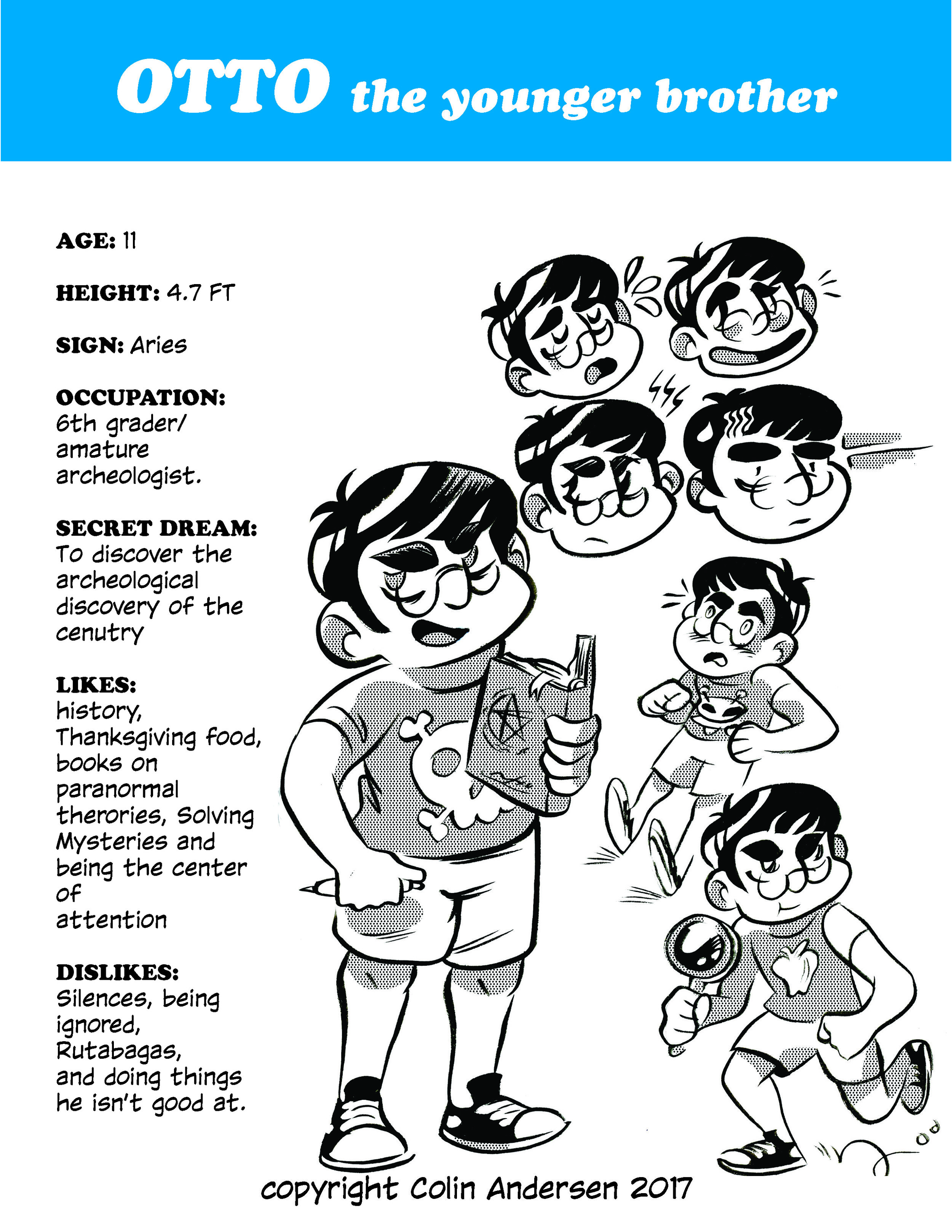Webcomics 101
The Return of Stickman by Mark Monlux
These are the class notes for a Webcomics 101 class I created for the Tacoma Public Library.
WHAT IS A WEBCOMIC?
It’s as simple as words with pictures online. It does not even need to be sequential art. The options are endless. Can include GIFs and animation, never ending images. Single panel, multiple panels, etc. The web allows far more uses than many people bother to use.
WHAT TYPE OF COMIC DO YOU WANT TO MAKE?
At some point, before you really get started or publish anything, you need to think about what you want to draw and say.
Humor? Sci-fi? Fantasy? Autobiographical? Political? Non-fiction? Read lots of other comics.
One way to get started quickly is to make a character based on you.
>>>DON’T COPY<<< It makes you look like a jerk.
DEVELOP YOUR OWN PERSONAL STYLE
Yes, your comic will evolve over time as you put in the work, but it doesn’t to hurt to practice before you get started with the final product. Think of it as research and development, important to any new endeavor.
Develop a doable style. What will you be able to produce on the schedule you give yourself?
Your comic can be stick figures (see The Return of Stickman above) or complicated Illustrator created graphics (See Sidekick Quests below). In the end, if your storytelling is compelling, the graphics can be whatever you make it!
Watch tutorials, read comic and illustration guides, take more classes. Many things online, You Tube and Skillshare, Creative Live all good examples.
Look at other webcomics for ideas. You don’t want to copy anyone’s style, but you can learn a lot by trying to breakdown how they actually draw their characters.
However, don’t become frozen in research, afraid to dive into your project.
Sidekick Quests by James Stowe.
START WITH AN IDEA YOU REALLY CARE ABOUT
Journal your day to day life.
Obsessed with Nasa and space travel? Make a sci-fi comic.
The guy that writes the Oatmeal, Matthew Inman, is a runner and bases a lot of his comics about running.
Sarah Andersen, the creator of Sarah Scribbles, writes about her daily life.
If it’s something you are doing because it is trendy, you will probably get bored of making it pretty quickly. It might end up a multiyear project. You need to stay invested.
THE CRAFT OF STORYTELLING
You’ve heard of the classic story arc, right? Starts with exposition, leads to rising action, then climax, falling action and resolution. Other writers break that up into three acts. And others like to use the “hero’s journey” (See: Joseph Campbell and George Lucas’ Star Wars)
The point here is that is great to know a bit of your story ahead of time. Write a script. Then edit and rewrite it a few times. Even if you are making single panel, humor commentary, it’s good to know what direction you are going in. You may want to stick with a theme for a few weeks.
NEVER use your first iteration of story line or character design. Refining is the main work in storytelling and art making.
Know your characters. Create a turnaround sheet: show your main characters from the front, the side, the back, along with some facial expressions. Know their likes, dislikes, their favorite food and clothing and how they talk. What is their background? Who is their family or their friends? What motivates them to get up in the morning? The more details you know, even it might never come up in the story, the better your comic will be.
If you have the skill-set, creating your character in a 3D model (computer or clay) can always help you when it comes to drawing them.
Character sheet by Colin Andersen.
THE NUTS & BOLTS
Making a webcomic takes work. And having the right tools makes it all the easier.
1) Draw as large as you can and shrink your image down. This makes for a sharper line as well as allowing you the possibility to print later on, saving yourself the trouble of redoing your work.
2) A basic set up is a computer with a drawing tablet. A Bamboo or Intuos Pro work great. Don’t worry about a fancy Cintiq tablet. Many, many professional artists create phenomenal work with a basic tablet.
3) Scanner. A lot of artists will draw sketches or finals and then scan them and finish or tweak them using drawing software. Scanners are very affordable these days. Most printers now come with great scanners.
4) Software. A great set up, if you can afford it, is to get the Adobe CC suite. For a monthly price (around $50), you get Photoshop, Illustrator, InDesign, all of the Adobe design products. Plus, they stay updated and you can use all of the extras like color palettes and fonts and brushes. If you aren’t ready to pay that much you can get free software (GIMP) or inexpensive software (Clip Studio, formally Manga Studio). Many artists use clip studio to create comics.
5) Don’t forget your library. Many libraries offer free computer, scanner and design programs for you to use. Usually, you need to sign up in advance and may not get unending time to work on your project, but it’s a great way to get started.
DRAWING TIPS:
Always work in 300 DPI or higher. Period. If you ever want to print your work as a book or stand alone prints, you need high quality images to begin with.
Create in RGB — and — Print in CMYK.
Storyboard and thumbnail your comic before diving into the final pieces. Much easier to edit and brainstorm in pencil than changing ink!
MAKE RULES FOR YOUR COMIC
This might sound counter-intuitive—why give yourself rules? Be FREE! However, making rules for yourself will make your comic stand out and look consistent.
They don’t have to be complicated; pick a few to give your comic a unified look:
Hand drawn w/ ink and brush
Only drawn on computer
Only 4 color palette (besides neutrals)
Panels sizes all square or maybe all in big rectangles
Hand lettering only
Computer lettering only
Make your own font
For example, I usually turn my hand drawn art into vector art to create a consistent look. (See below).
Comic by author.
PICK A POSTING SCHEDULE AND STICK TO IT.
This also adds to being consistent. What can you keep up with? Posting three days a week of hand inked and watercolor comics while maintaining a day job might be too much.
Start with posting twice a week. Once a week and it will take too long to build up your content.
Finally, create AT LEAST a month’s worth of comics ahead of time, before you launch. Then post half of them at once to give readers something to sink their teeth into from the get go. Then you will have a couple weeks of buffer in case you can’t keep up due to unforeseen events.
Ideally, post three weeks of content at once and have a buffer of another three-four weeks of content already scheduled.
READY, SET, LAUNCH!
You can host your comic for free if you use another company’s platform (like Wordpress) but a domain name starts at $15-$20. You can always start on a free service and if your comic takes off, migrate your comic to your own URL. If your webcomic name is available, buy it even if you aren’t ready to host it yet.
You can also post exclusively on Instagram or Tumblr.
A better plan is to have a base website you post on and then share to Instagram, Tumblr, Twitter, and Reddit. Many subreddits exist for comics.
Remember, when you share your work you are going to get positive and negative feedback (especially on Reddit). Try not to take critiques personally. I remember one person said my illustration of Echo, my gnome ranger, didn’t even look female! Some of your comics may fall flat. That’s okay too. The key is to keep working on it.
RESOURCES
Clip Studio —Graphic software for drawing and painting. (one time purchase)
Adobe Creative Cloud —An entire suite of graphic software at your fingertips. (subscription)
GIMP —A free, open source graphic editor.
Wordpress —Create your own website for free.
Making Comics —lots of tutorials and articles from drawing to publishing.
Creating Webcomics —A Skillshare class by Sarah Andersen, author of Sarah Scribbles.
WEBCOMICS FOR YOUR VIEWING PLEASURE
Sidekick Quests —by Tacoma artist James Stowe. Now an RPG as well as a comic!
Mark Monlux —another Tacoma artist with multiple comics, including the Comic Critic.
Nothing Special —by Katie Cook.
Xkcd —Simple drawings, lots of big science humor.
Questionable Content —by Jeph Jaques. Updates FIVE times a week!
The Oatmeal —NSFW humor. Real life humor.
Coffee Table Comics —I support this artist, Jason Brubaker on Patreon.
Sarah Scribbles —a webcomic that started on Tumblr but has moved to other outlets.
Hark, A Vagrant —no longer producing new content, but the archive is vast and entertaining.
Lore Olympus —A new take on the goddess Persephone. Makes great use of long scrolling images.